The official Datadog ↔ Snowflake integration lets you monitor a wide range of Snowflake metrics out of the box. When you already have both platforms in place, you can extend the integration with your own logic and push custom metrics or logs to Datadog’s API. For example, if you collect IoT sensor data in Snowflake, you might want to verify that each sensor reports at the expected 10‑minute interval.
Here is a basic Python code example to send data to Datadog using the Python library datadog-api-client. I will describe below how to run it in a Snowflake Procedure.
import json
import os
from datadog_api_client import ApiClient, Configuration
from datadog_api_client.v2.api.logs_api import LogsApi
from datadog_api_client.v2.model.content_encoding import ContentEncoding
from datadog_api_client.v2.model.http_log import HTTPLog
from datadog_api_client.v2.model.http_log_item import HTTPLogItem
# Datadog endpoint (EU region in this example)
os.environ["DD_SITE"] = "datadoghq.eu"
os.environ["DD_API_KEY"] = "<your_datadog_api_key>"
configuration = Configuration()
# Sample payload
logs = [
{"id": "ABC","value": 1},
{"id": "DEF","value": 2}
]
# Convert each dict to a JSON string and wrap it in an HTTPLogItem
log_items = [
HTTPLogItem(
ddsource="snowflake",
ddtags="tag-1-key:tag-1-value,tag-1-key:tag-1-value",
hostname="<snowflake-account-identifier>.snowflakecomputing.com",
message=json.dumps(log),
service="log_description",
)
for log in logs
]
# Pass the log_items to HTTPLog()
body = HTTPLog(log_items)
# Send the logs
with ApiClient(configuration) as api_client:
api_instance = LogsApi(api_client)
response = api_instance.submit_log(content_encoding=ContentEncoding.DEFLATE, body=body)
if response == {}:
print(f"Successfully sent {len(log_items)} records")
Datadog log‑submission limits (see the official docs):
- Maximum payload size (uncompressed): 5 MiB
- Maximum size per log entry: 1 MiB
- Maximum number of log entries per array: 1 000
If you anticipate exceeding any of these thresholds, batch your logs accordingly.
Snowflake Integration
These are the components you need to:
- Enable outbound traffic to Datadog with a network rule.
- Store the Datadog API key securely in a secret.
- Bundle the rule and the secret in an external access integration.
- Upload the
datadog‑api‑clientlibrary to an internal stage. - Create a stored procedure that uses the integration and the stage.
- Schedule the procedure with a task.
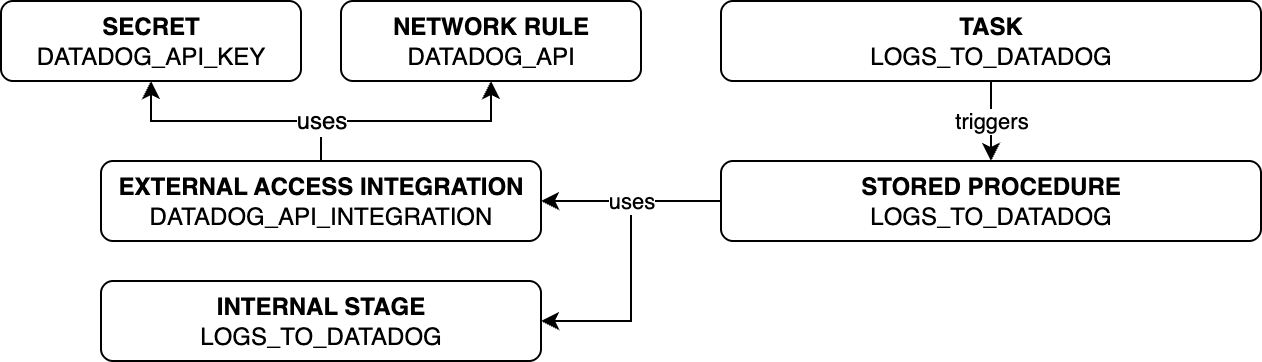
Network Rule
Create a Snowflake Network Rule to allow outbound traffic to Datadog. Note that the endpoint varies by Datadog region. The address for a Datadog account hosted in Europe is http-intake.logs.datadoghq.eu.
CREATE OR REPLACE NETWORK RULE DATADOG_API
TYPE = HOST_PORT
VALUE_LIST = ('http-intake.logs.datadoghq.eu')
MODE = EGRESS
COMMENT = 'Network Rule for Datadog API.';
Secret
To obtain the secret value that needs to be inserted in the Snowflake Secret navigate in the Datadog portal to Organization Settings → API Keys and create a new API Key. The value of the key is the value that needs to be passed to the secret.
CREATE OR REPLACE SECRET DATADOG_API_KEY
TYPE = GENERIC_STRING
SECRET_STRING = '<your_datadog_api_key>'
COMMENT = 'Datadog API key used by the Snowflake procedure.';
External Access Integration
The Snowflake External Access Integration bundles the previously created Network Rule and Secret.
CREATE OR REPLACE EXTERNAL ACCESS INTEGRATION DATADOG_API_INTEGRATION
ALLOWED_NETWORK_RULES = (DATADOG_API)
ALLOWED_AUTHENTICATION_SECRETS = (DATADOG_API_KEY)
ENABLED = true
COMMENT = 'External access integration for Datadog API.';
Internal Stage
CREATE STAGE LOGS_TO_DATADOG
DIRECTORY = (ENABLE = TRUE);
Upload Python library to stage
The Python library datadog-api-client is not available in Snowpark. And, as with any other Python library that is not available in Snowflake Conda Channel we need to upload the library to an internal stage. From where it can be made available to Snowpark functions and procedures. One way to do it is to:
- Create a local folder where to install the Python libraries
- Create a Python virtual environment in it
- Activate the virtual environment
- Install in the
datadog-api-clientlibrary.
mkdir my_python_packages
cd my_python_packages
python3.12 -m venv venv
source venv/bin/activate
pip install datadog-api-client==2.35.0
You will notice that it installs some dependencies as well, and they are all now available under venv/lib/python3.12/site-packages
venv/lib/python3.12/site-packages
├── __pycache__
├── certifi
├── certifi-2025.7.14.dist-info
├── datadog_api_client
├── datadog_api_client-2.35.0.dist-info
├── dateutil
├── pip
├── pip-25.0.1.dist-info
├── python_dateutil-2.9.0.post0.dist-info
├── six-1.17.0.dist-info
├── six.py
├── typing_extensions-4.14.1.dist-info
├── typing_extensions.py
├── urllib3
└── urllib3-2.5.0.dist-info
Those are the files and folders that you need to zip and upload to an internal stage.
cd venv/lib/python3.12/site-packages
zip -r dependencies.zip ./*
Uploading them to an internal stage requires snowsql. After connecting, the command looks like this:
PUT file:////Users/juancarlosmayo/dependencies/manual_dependencies.zip @LOGS_TO_DATADOG AUTO_COMPRESS=False;
Now the library can be made available to a stored procedure by referencing it in the IMPORTS argument, along with the arguments EXTERNAL_ACCESS_INTEGRATIONS and SECRETS, to reference the ones we created above.
USE DATABASE MY_DB;
USE SCHEMA MY_SCHEMA;
CREATE OR REPLACE PROCEDURE LOGS_TO_DATADOG()
RETURNS VARCHAR
LANGUAGE PYTHON
RUNTIME_VERSION = '3.12'
PACKAGES = ('snowflake-snowpark-python')
HANDLER = 'logs_to_datadog'
IMPORTS = ('@MY_DB.MY_SCHEMA.LOGS_TO_DATADOG/dependencies.zip')
EXTERNAL_ACCESS_INTEGRATIONS = (DATADOG_API_INTEGRATION)
SECRETS = ('datadog_api_key'=DATADOG_API_KEY)
...
Stored Procedure
Now, let’s create the stored procedure, where we will reference all the components created so far.
CREATE OR REPLACE PROCEDURE SP_LOGS_TO_DATADOG()
RETURNS VARCHAR
LANGUAGE PYTHON
RUNTIME_VERSION = '3.12'
PACKAGES = ('snowflake-snowpark-python')
HANDLER = 'logs_to_datadog'
IMPORTS = ('@MY_DB.MY_SCHEMA.LOGS_TO_DATADOG/manual_dependencies.zip')
EXTERNAL_ACCESS_INTEGRATIONS = (DATADOG_API_INTEGRATION)
SECRETS = ('datadog_api_key'=DATADOG_API_KEY)
EXECUTE AS CALLER
AS $$
import json
import os
import _snowflake
from datadog_api_client.api_client import ApiClient
from datadog_api_client.configuration import Configuration
from datadog_api_client.v2.api.logs_api import LogsApi
from datadog_api_client.v2.model.content_encoding import ContentEncoding
from datadog_api_client.v2.model.http_log import HTTPLog
from datadog_api_client.v2.model.http_log_item import HTTPLogItem
def logs_to_datadog(session):
# Create a query
query = "SELECT * FROM MY_DB.MY_SCHEMA.MY_TABLE LIMIT 5;"
query_results = session.sql(query).collect()
##########################
# INITIALIZE DATADOG API #
##########################
os.environ["DD_SITE"] = "datadoghq.eu"
os.environ["DD_API_KEY"] = _snowflake.get_generic_secret_string("datadog_api_key")
# Configure the Datadog API client
configuration = Configuration()
# Split the data in lists of 900 items max
# Datadog supports up to 1,000
with ApiClient(configuration) as api_client:
logs = []
for item in query_results:
logs.append(
{
"id": item[0],
"latest_ingested_diff_min": item[1],
"latest_device_diff_min": item[2],
}
)
# Convert each dict to a JSON-formatted string and wrap in HTTPLogItem
log_items = [
HTTPLogItem(
ddsource="snowflake",
ddtags = "account:<ACCOUNT_ID>,env:production",
hostname = "<ACCOUNT_ID>.snowflakecomputing.com",
message=json.dumps(log),
service="asset_id_last_available_at",
)
for record in logs
]
body = HTTPLog(log_items)
api_instance = LogsApi(api_client)
response = api_instance.submit_log(content_encoding=ContentEncoding.DEFLATE, body=body)
if response == {}:
return f"{len(query_results)} logs sent to Datadog"
else:
# Implement logic to catch errors
return "Error"
$$;
You can check that your function works correctly by executing CALL LOGS_TO_DATADOG();.
Create Task
Now, you could create a task to execute the procedure as often you need. For example, every 5 minutes:
CREATE OR REPLACE TASK MY_DB.MY_SCHEMA.LOGS_TO_DATAGOG_TASK
warehouse=MY_WH
schedule='USING CRON */5 * * * * UTC' -- Every 5 minutes
COMMENT = 'Every 5 minutes: send sensor logs to Datadog.'
as CALL SP_LOGS_TO_DATADOG();
With the task in place, Snowflake will push a fresh batch of sensor‑lag metrics to Datadog every five minutes. You can now create dashboards, alerts, or anomaly‑detection monitors in Datadog to surface any gaps in your IoT ingestion pipeline—all without leaving Snowflake.